C++에서 JSON 사용
JSON 라이브러리 적합성과 성능을 평가한 링크
c++ 의 json 라이브러리 = JSONKIT, jsoncpp, rapidjson, zoolib, jvar 등등
대표적으로 많이 사용되는 jsoncpp, Rapid Json, nlohmann json이 있음.
참고 : https://github.com/miloyip/nativejson-benchmark
JSON 설명 글 이동
Jsoncpp 사용법
사용법 1
jsoncpp 를 library 로 만들지 않고 단일 source 와 header 로 만들어서 프로젝트에 포함
1. jsoncpp download
download link : https://github.com/open-source-parsers/jsoncpp
2. 다운받은 json 폴더의 amalgamate.py 파일 실행.
dist 폴더가 생성됨
3. dist 폴더 이동.
jsoncpp.cpp , json.h, json-forwards.h
파일을 프로젝트 빌드 시 같이 빌드하면 됨.
사용법 2
라이브러리 형태로 만들어서 사용
1. jsoncpp download
download link : https://github.com/open-source-parsers/jsoncpp
2. 다운받은 json 폴더의 CMakeLists.txt 를 실행해서 프로젝트를 만들어냄
[명령어]
cmake CMakeLists.txt -B json_git -G "Visual Studio 15 2017 Win64"
참고 = "Visual Studio 15 2017 Win64" 항목은 설치된 Visual studio 버전에 맞는것으로 입력
참고 Windows OS에서 cmake 명령 사용법
download 사이트 : https://cmake.org/download/
install 버전으로 다운받아서 설치
완료 상태
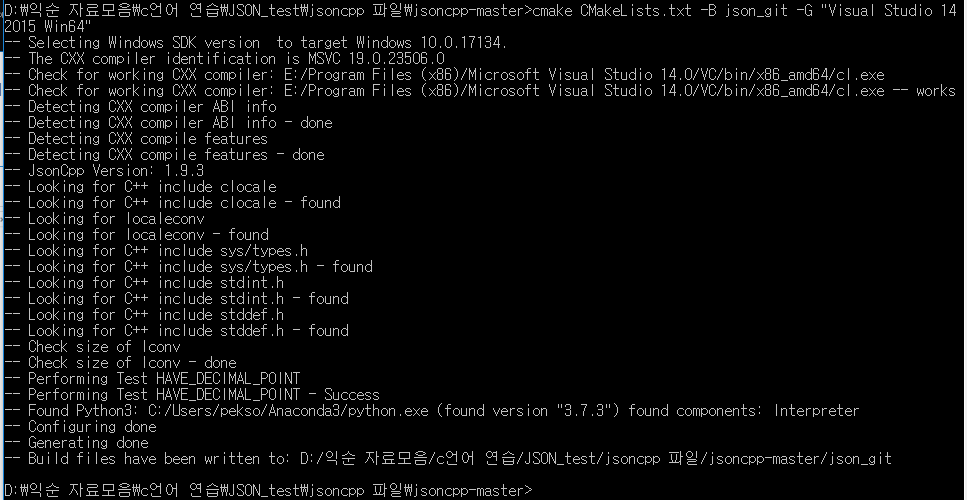
3. ~\jsoncpp-master\json_git 폴더로 이동하면 프로젝트가 생성되어있음
JSONCPP.sln 실행
4. 프로젝트 빌드
jsoncpp_lib 빌드.
~\jsoncpp-master\json_git\src\lib_json\Debug 폴더로 이동하면
jsoncpp.lib 파일이 생성.
5. 프로젝트 적용
~\JSON_test\jsoncpp 파일\jsoncpp-master\include\json 경로에 있는
header 파일과 상위에서 만든 jsoncpp.lib 파일을
적용하고자 하는 프로젝트에 복사해서 사용.
jsoncpp 참고 예제 코드
#include <iostream>
#include <fstream>
#include "json/json.h"
#pragma comment(lib, "jsoncpp.lib")
using namespace std;
void jsonWrite() {
ofstream json_file;
json_file.open("d:\\JSON_DATA.json");
Json::Value Computer;
Computer["CPU"] = "I7";
Computer["RAM"] = "16G";
Json::Value Language;
Language["C++"] = "Visual Studio";
Language["Python"] = "IDLE";
Computer["Program"] = Language;
Computer["HDD"] = "2TB";
Json::Value Cable;
Cable.append("Power");
Cable.append("Printer");
Cable.append("Mouse");
Computer["Computer"]["Cable"] = Cable;
Json::Value number;
number["Int"] = 123;
number["Double"] = 456.012;
number["Bool"] = true;
Computer["Computer"]["Number"] = number;
Json::StreamWriterBuilder builder;
builder["commentStyle"] = "None";
builder["indentation"] = " "; // Tab
unique_ptr<Json::StreamWriter> writer(builder.newStreamWriter());
// 알파벳 순으로 write 된다.
writer->write(Computer, &cout);
writer->write(Computer, &json_file);
cout << endl; // add lf and flush
json_file.close();
}
void jsonRead() {
ifstream json_dir("d:\\JSON_DATA.json");
Json::CharReaderBuilder builder;
builder["collectComments"] = false;
Json::Value value;
JSONCPP_STRING errs;
bool ok = parseFromStream(builder, json_dir, &value, &errs);
if (ok == true)
{
cout << "CPU: " << value["CPU"] << endl;
cout << "Program Python: " << value["Program"]["Python"] << endl;
cout << "Computer Cable: " << value["Computer"]["Cable"] << endl;
cout << "Computer Cable[0]: " << value["Computer"]["Cable"][0] << endl;
cout << endl;
cout << "Computer Number Int(as int): " << value["Computer"]["Number"].get("Int", -1).asInt() << endl;
// "Int" 값이 없으면 -1 반환.
cout << "Computer Number Int(as int): " << value["Computer"]["Number"]["Int"].asInt() << endl;
// "Int" 값이 없으면 0 반환.
cout << "Computer Number Double(as double): " << value["Computer"]["Number"].get("Double", -1).asDouble() << endl;
// "Double" 값이 없으면 -1 반환.
cout << "Computer Number Double(as string): " << value["Computer"]["Number"].get("Double", "Empty").asString() << endl;
// "Double" 값이 없으면 Empty 반환.
cout << "Computer Number Bool(as bool): " << value["Computer"]["Number"].get("Bool", false).asBool() << endl;
// "Bool" 값이 없으면 false 반환.
cout << endl;
cout << "Root size: " << value.size() << endl;
cout << "Program size: " << value["Program"].size() << endl;
cout << "Computer Cable size: " << value["Computer"]["Cable"].size() << endl;
cout << endl;
int size = value["Computer"]["Cable"].size();
// size() 값을 for 문에서 그대로 비교하면 warning C4018가 발생 한다.
for (int i = 0; i < size; i++)
cout << "Computer Cable: " << value["Computer"]["Cable"][i] << endl;
cout << endl;
for (auto i : value["Computer"]["Cable"])
cout << "Computer Cable: " << i << endl;
}
else
{
cout << "Parse failed." << endl;
}
}
void main() {
printf("Json 파일 쓰기\n");
jsonWrite();
printf("\n\nJson 파일 읽기\n");
jsonRead();
}
Rapid Json 라이브러리
사용법
1. RapidJson download
download link = https://github.com/Tencent/rapidjson
2. ~\rapidjson-master\include\rapidjson 폴더를 복사해서 프로젝트에 붙여넣기 한다.
rapidjson 관련 헤더파일 폴더.
프로젝트에 아래와 같이 배치하고
#include "rapidjson/document.h" 로 불러오면 사용할 준비 완료
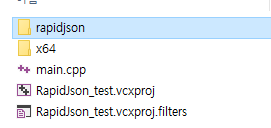
(nlohmann) Json Modern c++ 라이브러리
사용법
https://github.com/nlohmann/json
제 글을 복사할 시 출처를 명시해주세요.
글에 오타, 오류가 있다면 댓글로 알려주세요! 바로 수정하겠습니다!
'코딩 > C and C++' 카테고리의 다른 글
| 동적라이브러리 (DLL) 코딩 및 적용 (0) | 2020.11.30 |
|---|---|
| 네임드 파이프 (Named-Pipe) (1) | 2020.10.04 |
| JSON (0) | 2020.09.13 |
| C++11 문법적 변경 사항 (0) | 2020.09.13 |
| C와 C++ 차이점 (1) | 2020.09.13 |