반응형
Node Exporter
node-exporter 란?
Prometheus 재단이 공식적으로 지원하고 있는 Exporter 중 하나이며
Prometheus로 모니터링 시스템을 구축 시 System Metrics를 수집을 위해 가장 우선적으로 고려되는 Exporter이기도 함.
Exporter 란?
Exporter란 특정 Metrics을 수집해서 엔드포인트에 노출시키는 소프트웨어 혹은 에이전트를 의미함.
node-exporter가 UNIX 계열 서버의 cpu, memory 등의 Metrics을 수집할 수 있는 것처럼,
DB, 하드웨어, 메세지 시스템, 저장소 등 여러 시스템에 대한 Exporter가 존재하며,
CollectD 등 기존의 서버 모니터링에 사용되는 에이전트들과 통합할 수 있는 Exporter도 존재함.
수집하는 metrics 계층
= System Metrics
Instanace의 cpu, loadAvg, memory 및 네트워크 정보 등 "system metrics"정보를 수집하여 API로 제공.
수집하는 metrics 정보 확인 링크
[node-export의 metrics list 정보]
수집한 metrics 정보를 전달하는 방식
= Pull 방식
node-exporter는 HTTP 통신을 통해 Prometheus Server와 같은 metrics server가
node-exporter가 수집한 Metric Data를 가져갈 수 있도록 /metrics 라는 HTTP 엔드포인트를 제공함.
exporter가 해당 엔드포인트를 제공하고 있어서
Server가 exporter의 엔드포인트로 HTTP GET 요청을 날려 Metric Data를 Pull방식으로 수집함.
node-exporter가 수집한 metrics 정보 확인하는 방법
node-exporter daemonset yaml
모든 node에 배포되어 각 node의 metrics자원을 확인해야 함으로 daemonset으로 배포해야야함.
2023.01.30 기준 최신 version = v1.5.0
apiVersion: apps/v1
kind: DaemonSet
metadata:
name: node-exporter
namespace: kube-system
labels:
app: node-exporter
spec:
selector:
matchLabels:
app: node-exporter
template:
metadata:
labels:
app: node-exporter
spec:
hostNetwork: true
hostIPC: true
hostPID: true
containers:
- name: node-exporter
image: quay.io/prometheus/node-exporter:v1.5.0
imagePullPolicy: IfNotPresent
args:
- --path.procfs=/host/proc
- --path.sysfs=/host/sys
- --path.rootfs=/host/root
- --collector.filesystem.mount-points-exclude=^/(dev|proc|sys|var/lib/docker/.+|var/lib/kubelet/.+)($|/)
- --collector.filesystem.fs-types-exclude=^(autofs|binfmt_misc|bpf|cgroup2?|configfs|debugfs|devpts|devtmpfs|fusectl|hugetlbfs|iso9660|mqueue|nsfs|overlay|proc|procfs|pstore|rpc_pipefs|securityfs|selinuxfs|squashfs|sysfs|tracefs)$
resources:
requests:
cpu: 10m
memory: 100Mi
limits:
cpu: 100m
memory: 100Mi
ports:
- name: scrape
containerPort: 9100
hostPort: 9100
volumeMounts:
- mountPath: /host/proc
name: proc
readOnly: true
- mountPath: /host/sys
name: sys
readOnly: true
- mountPath: /host/root
mountPropagation: HostToContainer
name: root
readOnly: true
volumes:
- name: proc
hostPath:
path: /proc
type: ""
- name: sys
hostPath:
path: /sys
- name: root
hostPath:
path: /
node-exporter container로 실행
nerdctl run -d \
--name=node-exporter \
--volume=/proc:/host/proc:ro \
--volume=/sys:/host/sys:ro \
--volume=/:/host/root:ro \
--network host \
quay.io/prometheus/node-exporter:v1.5.0 \
--path.procfs=/host/proc \
--path.sysfs=/host/sys \
--path.rootfs=/host/root \
--collector.filesystem.mount-points-exclude="^/(dev|proc|sys|var/lib/docker/.+|var/lib/kubelet/.+)($|/)" \
--collector.filesystem.fs-types-exclude="^(autofs|binfmt_misc|bpf|cgroup2?|configfs|debugfs|devpts|devtmpfs|fusectl|hugetlbfs|iso9660|mqueue|nsfs|overlay|proc|procfs|pstore|rpc_pipefs|securityfs|selinuxfs|squashfs|sysfs|tracefs)$"
node-exporter process 로 실행
wget https://github.com/prometheus/node_exporter/releases/download/v1.6.1/node_exporter-1.6.1.linux-amd64.tar.gz
tar xvf node_exporter-1.6.1.linux-amd64.tar.gz
mv node_exporter-1.6.1.linux-amd64/node_exporter /bin/node_exporter
node_exporter --version
node-exporter port
node-export 는 고정 port로 9100 을 사용하고 있음.
node-exporter metrics 수집 결과 확인
배포된 각 노드로 아래 명령을 해보면 노드 metrics 정보를 확인할 수 있음.
curl {노드 IP}:9100/metrics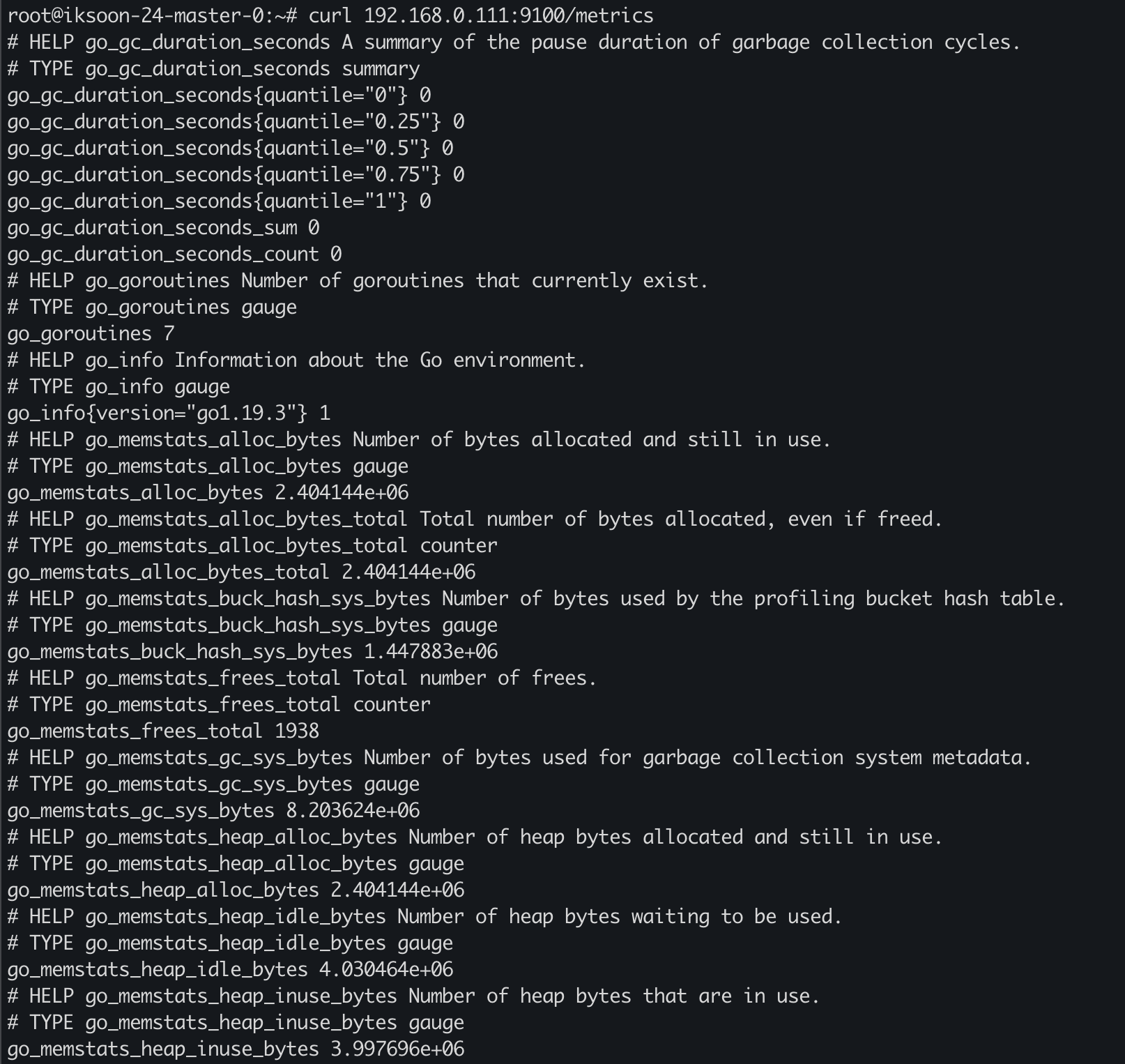
수집이 비활성화인 항목 활성화 방법
node-exporter는 default로 수집을 하지않는 항목들이 있음.
해당 항목들 활성화 방법은 node-exporter 실행 시 아래 옵션을 추가하면됨.
--collector."활성하고자 하는 정보"
ex) --collector.processes
특정 항목만 수집하는 방법
--collector.disable-defaults --collector.<name>
예제
nerdctl run -d \
--name=node-exporter \
--volume=/proc:/host/proc:ro \
--volume=/sys:/host/sys:ro \
--volume=/:/host/root:ro \
--network host \
quay.io/prometheus/node-exporter:v1.6.0 \
--path.procfs=/host/proc \
--path.sysfs=/host/sys \
--path.rootfs=/host/root \
--collector.processes \
--collector.filesystem.fs-types-exclude="^(autofs|binfmt_misc|bpf|cgroup2?|configfs|debugfs|devpts|devtmpfs|fusectl|hugetlbfs|iso9660|mqueue|nsfs|overlay|proc|procfs|pstore|rpc_pipefs|securityfs|selinuxfs|squashfs|sysfs|tracefs|vfat|tmpfs)$"
[참고]
반응형
'Kubernetes > Monitoring' 카테고리의 다른 글
| cAdvisor container로 배포 해서 확인 하는 방법(storage driver = Kafka) (1) | 2024.09.05 |
|---|---|
| kubernetes 모니터링 : cAdvisor 란? (cAdvisor분석 version2) (0) | 2024.09.05 |
| kubernetes kubelet cAdvisor 분석 (0) | 2021.07.17 |
| Kubernetes Monitoring : Grafana (0) | 2020.11.07 |
| Kubernetes Monitoring : Prometheus 설치 (0) | 2020.11.07 |