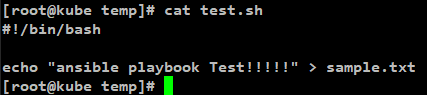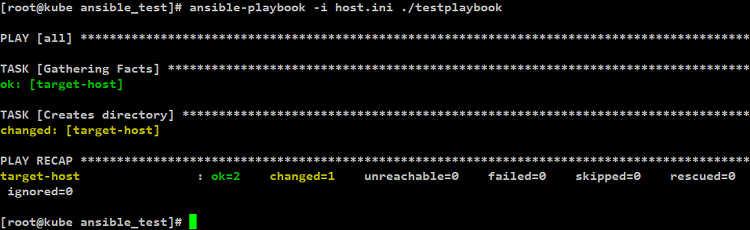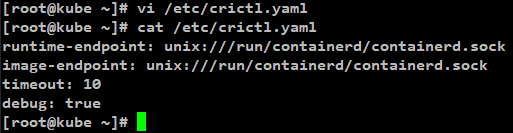파일 exists checking (stat 모듈) managed node에서 control node로 파일 존재 확인 fetch 모듈 사용. playbook 예제 --- - hosts: all remote_user: root become: true tasks: - name: checking if a file exists stat: path: /temp/sample.txt register: file_data - name: Report if a file exists when: file_data.stat.exists debug: msg: "The file or directory exists" - name: Report a missing file when: not file_data.stat.exists deb..